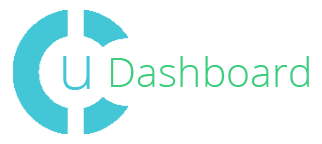This script allows you to add a fresh crisp new style login form to any part of your site!
1. To begin open Control Panel > Design customisation > CSS.
2. Paste the following styles at the very top of the page after entring 1/2 lines down.
Code
/* Login */
3. Then open Control Panel > Design Customisation and select the design you would like to add the login form to. Once the template has opened paste the following code where you would like the form to appear.
Code
<script type="text/javascript">
Paradox
0.0
- Rate -
Excellent
Good
Not bad
Bad
Awful
0
19/01/2026