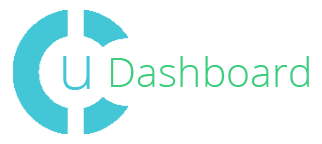Add a new touch of interaction to your forum allowing users to generate their own mood images at the beginning of each forum post.
First go to
CP -> Design -> Design management (template) -> New Message Form Paste This after
Code
<tr><td class="gTableLeft">Choose Post Mood:</td><td class="gTableRight">
Now appeareance of entries Find:
Replace by:
Code
<?if(substr($MESSAGE$,0,1)='@'&&strpos($MESSAGE$,'.png')!=-1)&&len(substr($MESSAGE$,strpos($MESSAGE$,'png')))>3?><?substr($MESSAGE$,strpos($MESSAGE$,'png')+10)?><?else?>$MESSAGE$<?endif?>
Find:
Code
<td class="postTdTop"><?if($AWARDS_DO_URL$ && $USER_LOGGED_IN$ && $CUR_USER_ID$!=$UID$)?><div style="float:right"><a href="javascript://" rel="nofollow" onclick="new _uWnd('AwD','Give award',380,200,{autosize:1,maxh:300},{url:'/index/55-$UID$-28-forum-$FID$_$TID$_$ID$_16_$TIMESTAMP$'});return false;"><img alt="" src="http://s104.ucoz.net/img/icon/thumbu.png" width="13" border="0" title="Good post"></a> <a href="javascript://" rel="nofollow" onclick="new _uWnd('AwD','Give award',380,200,{autosize:1,maxh:300},{url:'/index/55-$UID$-47-forum-$FID$_$TID$_$ID$_16_$TIMESTAMP$'});return false;"><img alt="" src="http://s104.ucoz.net/img/icon/thumbd.png" width="13" border="0" title="Bad post"></a></div><?endif?>
Paste directly after the previus code:
Code
<?if(substr($MESSAGE$,0,1)='@'&&strpos($MESSAGE$,'.png')!=-1)&&len(substr($MESSAGE$,strpos($MESSAGE$,'png')))>3?><img src="/postIcons/<?substr($MESSAGE$,1,strpos($MESSAGE$,'png')+2)?>" class="selectedposticon" alt="img" /><?else?><img src="/postIcons/none.png" class="selectedposticon" alt="img" /><?endif?>
Paradox
0.0
- Rate -
Excellent
Good
Not bad
Bad
Awful
1
23/12/2025